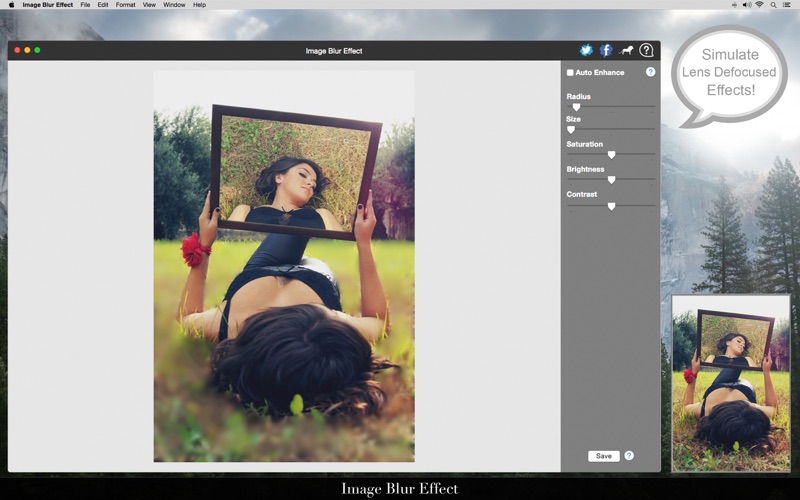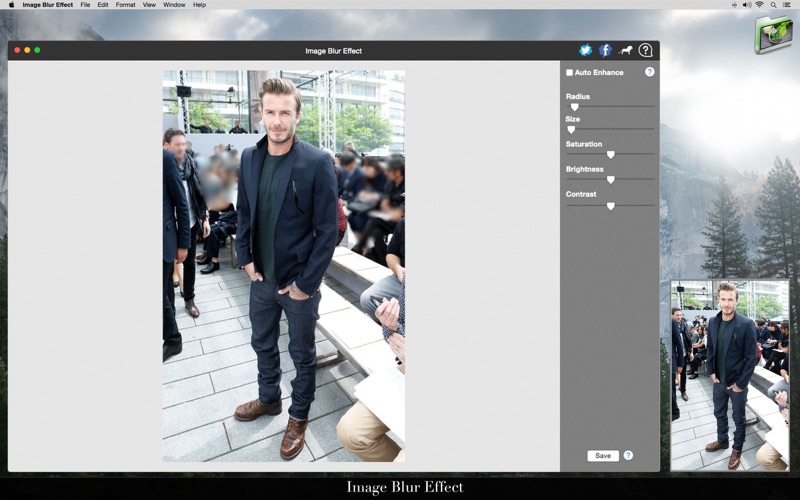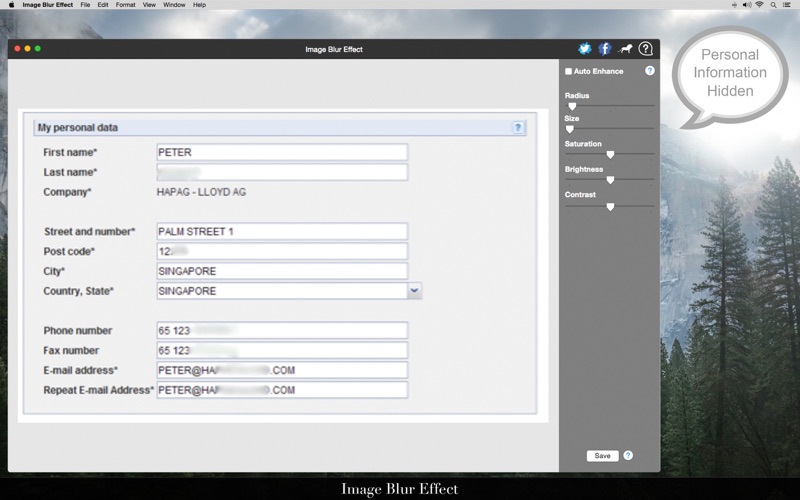Image Blur Effect
Developer: Rodrigo Dutra de Oliveira
6.99 USD
••• 65% Off - Limited Time Offer •••
Image Blur Effect is a image editor that allows you to give the blur effect on your photos. You can hide personal data in print screens, faces from people that were caught on your photo by mistake, for example, in just a few clicks.
You can also use the Auto-Enhance and tune the Saturation, Brightness and Contrast to enhance your photos quality.
••••••••••••••••••••••••••••••••••••••••••••••••••••••••••••
Enjoy our amazing features:
••••••••••••••••••••••••••••••••••••••••••••••••••••••••••••
• Apply blur effect on your photo.
• Preview and tune parameters with simple sliders.
• Enhance the final result with adaptive filters.
• Tune the Saturation, Brightness and Contrast.
• Save in different formats: PNG, JPEG, TIFF and more.
••••••••••••••••••••••••••••••••••••••••••••••••••••••••••••
How to use:
••••••••••••••••••••••••••••••••••••••••••••••••••••••••••••
1. Open your photo.
Go to File > Open. Almost all images type allowed.
2. Use Radio and Scale sliders.
You can move your mouse on the photo to get a preview. Tune Radio and Scale sliders to get the desired effect.
3. Click or Click and drag to apply.
When you click the preview is applied.
4. Enhance your photo.
Check Auto Enhance, use the Saturation, Brightness and Contrast to tune your photos quality.
5. Save your photo.
Go to File > Save. You can save it in PNG, JPEG, TIFF and more.
••••••••••••••••••••••••••••••••••••••••••••••••••••••••••••
If you need help?
••••••••••••••••••••••••••••••••••••••••••••••••••••••••••••
Do you need any help? If you have any doubt or trouble with our products and company, like to make a suggestion or submit a request for a new feature, you can use the following tools:
Go to our website: ••• bravecloud.org
There you can find:
• Frequently Asked Questions
• List of applications
• Tutorials
and more…
You can also send an email to: ••• [email protected]
We’ll respond as soon as we can. Your contact is very important and with it we can constantly improve our apps.